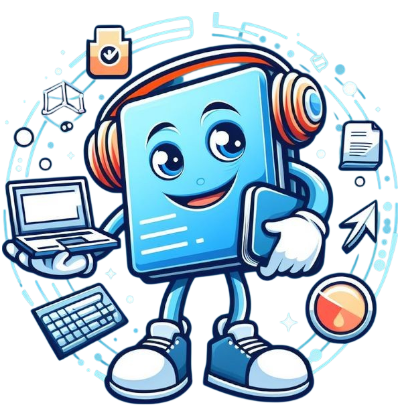How to Secure Bluetooth Devices
Bluetooth technology has revolutionized the way we connect our devices, offering unparalleled convenience and flexibility. However, this convenience comes with potential security risks. To protect your personal information and ensure your Bluetooth devices remain secure, we recommend implementing the following best practices.
Understanding the Importance of Bluetooth Security
Bluetooth security is essential for protecting sensitive data and ensuring your devices are not compromised by malicious actors. Cybercriminals often exploit unsecured Bluetooth connections to gain unauthorized access to devices, steal data, or spread malware. By understanding and addressing these vulnerabilities, you can significantly reduce the risk of security breaches.

1. Use a Strong PIN for Pairing
A robust PIN is the first line of defense when securing your Bluetooth devices. When pairing devices:
- Create a PIN with a minimum of eight characters. Longer PINs are more resistant to brute-force attacks.
- Use a combination of letters, numbers, and symbols to increase complexity.
- Avoid using predictable sequences such as “1234” or “0000,” which are easily guessed by attackers.
By setting a strong and unique PIN for each device, you ensure a secure pairing process.
2. Regularly Update Firmware and Software
Outdated software often contains vulnerabilities that cybercriminals can exploit. To keep your devices secure:
- Check for firmware updates on your Bluetooth devices frequently.
- Install patches and updates provided by the manufacturer as soon as they are available.
- Enable automatic updates if the feature is available, ensuring your devices remain protected without manual intervention.
Keeping your software up-to-date is one of the most effective ways to safeguard against emerging threats.
3. Avoid Connecting to Unknown Devices
Bluetooth connections should always be treated with caution, especially in public spaces:
- Reject connection requests from unknown devices. These requests could be attempts to inject malware or steal data.
- Do not accept files or messages from unfamiliar sources, as they may contain malicious content.
- Only pair devices in private, secure environments to reduce the risk of unauthorized access.
By limiting connections to trusted devices, you minimize the potential for compromise.
4. Disable Bluetooth When Not in Use
Leaving Bluetooth enabled when not needed increases the risk of unauthorized access. To enhance security:
- Turn off Bluetooth on your devices when you are not actively using it.
- Use quick-access settings to enable or disable Bluetooth conveniently as required.
- Consider disabling Bluetooth on devices that rarely use it, such as desktops or smart TVs.
This simple habit significantly reduces the attack surface available to potential intruders.
5. Set Devices to Non-Discoverable Mode
When Bluetooth is discoverable, it broadcasts the device’s presence to others within range. This can be exploited by attackers to identify and target your device. To protect your privacy:
- Switch your device to “hidden” or “non-discoverable” mode whenever possible.
- Only enable discoverable mode temporarily when pairing a new device.
- Check your device’s manual for specific instructions on configuring discoverability settings.
Operating in hidden mode makes your device invisible to unauthorized scanning attempts.
6. Secure Connections in Public Spaces
Public areas pose a higher risk for Bluetooth security threats due to the number of nearby devices. Follow these guidelines to stay safe:
- Avoid pairing devices in crowded or high-traffic locations.
- Refrain from using public chargers that support Bluetooth connections, as they can be exploited for data theft.
- Monitor your device’s connection history to ensure no unauthorized pairings have occurred.
By being vigilant in public settings, you can reduce exposure to potential threats.
7. Manage Trusted Devices
Keeping track of your paired devices ensures you remain in control of your Bluetooth connections. To manage trusted devices effectively:
- Regularly review and remove devices that are no longer in use.
- Ensure each connected device belongs to a trusted individual or network.
- Reset Bluetooth settings if you suspect a security breach, forcing all devices to re-pair with new credentials.
Maintaining a curated list of paired devices minimizes the risk of unauthorized access.
8. Be Cautious with Public and Rental Devices
When using shared or rented devices, take extra precautions to secure your data:
- Unpair and remove your data after use, ensuring subsequent users cannot access your information.
- Avoid storing sensitive credentials on public or temporary devices.
- Use a separate, secure device for pairing when privacy is a priority.
This practice safeguards your information from being left behind unintentionally.
9. Monitor for Suspicious Activity
Stay alert to any unusual behavior in your Bluetooth connections, such as unexpected pairings or unauthorized file transfers. Signs of compromise may include:
- Unfamiliar device names appearing in your pairing list.
- Increased battery consumption, indicating unauthorized activity.
- Connectivity disruptions that cannot be explained by environmental factors.
If you suspect a security issue, immediately disconnect your devices and investigate further.
10. Leverage Advanced Security Features
Modern devices often come equipped with advanced Bluetooth security options. Utilize these features to enhance protection:
- Enable encryption for Bluetooth communications when supported.
- Activate two-factor authentication (2FA) for pairing processes.
- Use apps or tools designed to monitor and secure Bluetooth activity.
These advanced measures provide an additional layer of defense against sophisticated threats.
Conclusion
Securing Bluetooth devices requires a combination of awareness, proactive management, and adherence to best practices. By implementing strong PINs, updating software, and being cautious in public spaces, you can significantly reduce the risks associated with Bluetooth technology. Prioritizing security not only protects your personal information but also ensures the safe and uninterrupted use of your devices.
Stay vigilant, and take control of your Bluetooth connections to enjoy the benefits of this technology without compromise.